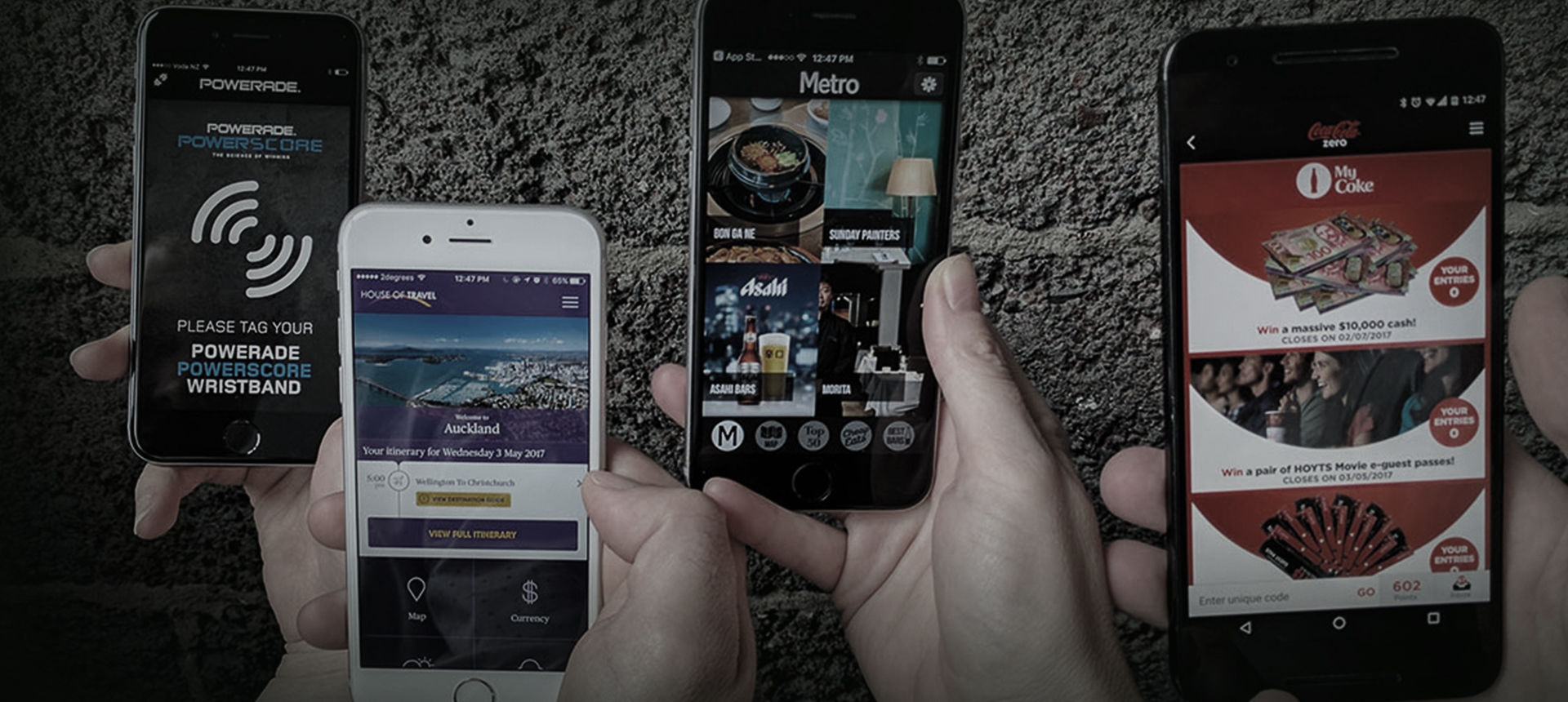
Mobile App Vs Mobile Site
Bryn Irwin, March 2017
There's some confusion out there in Marketingland about the difference between a mobile app and a mobile website and how you should go about deciding what's right for your solution. We're going to try and create some clarity for you by explaining the differences and listing out some pros and cons to each.
When should you build a mobile app and when should you build a mobile website.
What's the difference?
When we refer to mobile apps, for the purposes of simplicity we're referring to Native Apps - that is, mobile applications built specifically for a mobile operating system. The top three being Android, iOS and Windows. These are the apps you'd install from the App Store on iOS, or Google Play store for Android.
Access this report for a more detailed analysis of Mobile Operating System usage.
Whereas a mobile site is an application built to be served up on your device in a web browser like Chrome, Safari or Edge. It's a website that's been optimised to display nicely on your phone or tablet.
Accessibility
The first question you should ask yourself is "do I want my content to be found in search engines?". If the answer is yes, you're going to need a mobile website. Search Engines like Google can't index content inside a mobile app - they can only see websites.
The second question you should ask is "how will people find out about my solution?". If you're going to support your launch with advertising, you'll be able to tell people to download your app as part of the call-to-action. If you're not going to have an advertising budget, you're going to rely on being found - and never under estimate those people who stumble upon your solution by chance - if these people are important to you a mobile app's probably not the right option for you.
Conclusion: Mobile sites can be found, apps not so much.
Cost/Budget
There's no simple answer to this question because every project has different requirements, but from the point of view of the digital agency, we cost projects based on the how long it'll take to build.
In most cases, building a mobile app is actually building two apps. One for iOS and one for Android - we don't tend to worry about Windows as there's less demand for them, but if that was in scope that'd be a 3rd app. Each operating system has it's own code base, therefore each app has to be built as a separate piece of work - that impacts cost.
Note it's possible to write a single code base and export it for both operating systems, but that's not best practice and creates design and functionality limitations.
If your mobile app is going to need some kind of server-side functionality (for example content management or database), you'll also need a backend developer to build that, and the API (the part that passes information securely between the app on the device and the server in the cloud).
A mobile website would typically require a frontend developer (to build out the interface, the part you can see), and a backend developer for the server-side functionality (as mentioned above). But you wouldn't need an API or two versions of the web app.
Conclusion: Mobile sites are cheaper.
Notifications
Does your project require push notifications to update your users? If the answer is yes, you'll need a mobile app. One of the advantages of mobile apps is you are able to use push notification technology to alert people with your message or update right on their phone or tablet (although users have to accept push notifications as part of the permissions they grant you when they install your app, so make sure your messages and frequency is carefully considered).
Location based notifications (or proximity notifications) use beacon technology to target messages to people's devices when they come into range of a beacon. This technology also only works with mobile apps.
Neither of these types of notifications are available to mobile websites.
Conclusion: Mobile apps allow access to push notifications.
The hook
What's the point to your project, why will people want to use it? Most successful mobile apps were designed to do one thing and do it very well. When you think about your project, ask yourself "what functionality do I need to support in my requirements?". The answer might help steer you in a certain direction.
If you find you need to support a long list of features (things like products/services, ecommerce, customer pricing groups, blog posts, user accounts, social sharing, content management etc...), a mobile site is probably going deliver a better outcome for you.
If your project is more concentrated on a specific thing (there are infinite specific things out there so I'm not going to start listing them), chances are you might be better served by a mobile app.
Conclusion: Mobile websites are better for delivering a lot of features/functionality.
Access to Native functionality
Native functionality is the physical stuff your device has on board. It's the functionality of the device like the camera, microphone, speakers, accelerometer, compass, GPS, bluetooth etc. In terms of getting access to these things, it’s sometimes possible using a mobile site, but it’s easiest from a native mobile app.
Conclusion: Mobile apps allow better access to the cool stuff on your device.
So, what's better?
If you're still reading, hopefully you'll have realised there are pros and cons to both approaches. You might be limited by budget or time to market, or if that's not the issue you might need to consider accessibility or visibility.
Whatever it is, at the very least you should take some time understand the differences and if you've read this you're probably well on your way to making a good decision.



